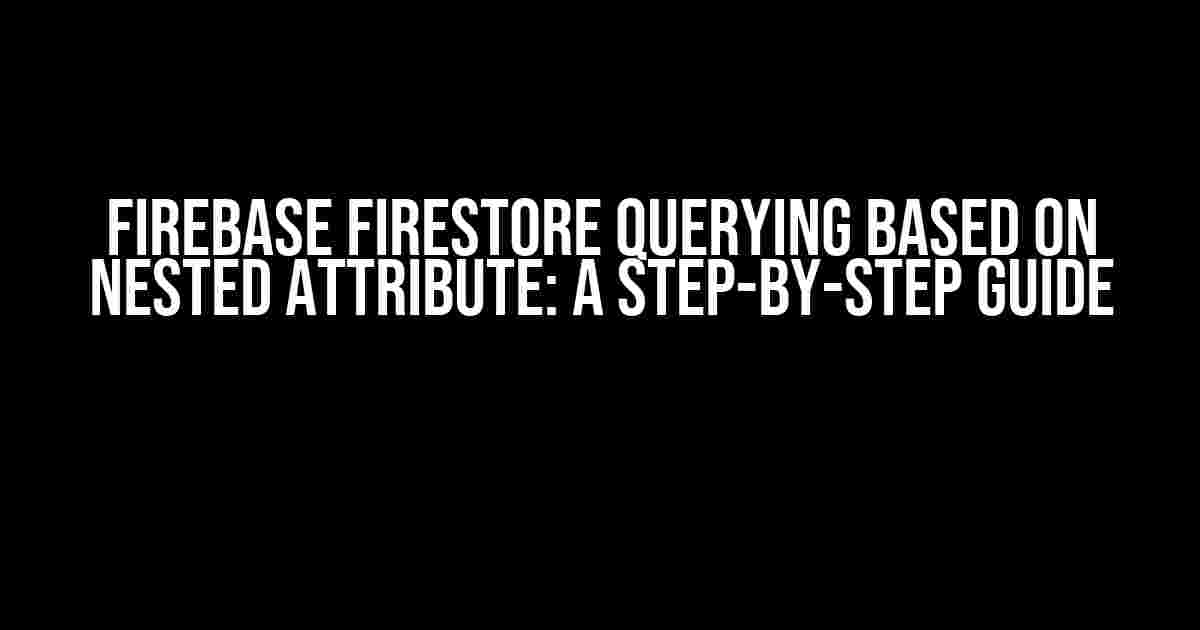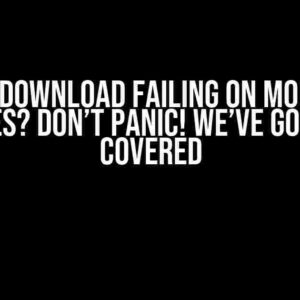Are you tired of struggling with Firebase Firestore querying based on nested attributes? Do you find yourself stuck in a never-ending loop of trial and error? Fear not, dear developer, for today we’ll embark on a journey to master the art of querying Firestore based on nested attributes. By the end of this article, you’ll be able to retrieve data with ease, like a Firestore ninja!
What are Nested Attributes?
In Firebase Firestore, a nested attribute refers to a field within a document that contains another object or array. Think of it like a Russian nesting doll – a doll within a doll, within a doll, and so on. These nested attributes can lead to complex data structures, making it challenging to query and retrieve specific data.
Why Do We Need to Query Nested Attributes?
In real-world applications, data is often hierarchical, and nested attributes are essential to represent relationships between entities. For instance, a `user` document might contain an `address` object with fields like `street`, `city`, and `state`. To retrieve users based on their address, you need to query the `address` object within the `user` document. This is where Firebase Firestore querying based on nested attributes comes into play.
Preparing Your Firestore Database
Before we dive into querying, let’s create a sample Firestore database to work with. Create a new Firebase project and a Firestore database, then add the following data:
// users collection
{
"users": [
{
"id": "user1",
"name": "John Doe",
"address": {
"street": "123 Main St",
"city": "Anytown",
"state": "CA"
}
},
{
"id": "user2",
"name": "Jane Doe",
"address": {
"street": "456 Elm St",
"city": "Othertown",
"state": "NY"
}
},
{
"id": "user3",
"name": "Bob Smith",
"address": {
"street": "789 Oak St",
"city": "Thistown",
"state": "TX"
}
}
]
}
Querying Nested Attributes with dot notation
One way to query nested attributes is using the dot notation. This method allows you to specify the nested field using a dot-separated path. Let’s retrieve all users with the `city` field equal to `”Anytown”` in their `address` object:
db.collection("users").where("address.city", "==", "Anytown")
This query will return the user document with `id` equal to `”user1″`. Easy peasy!
Querying Nested Attributes with array-contains
What if you need to query an array within a nested attribute? Suppose we have an `orders` field within the `user` document, containing an array of order objects:
{
"id": "user1",
"name": "John Doe",
"address": {
"street": "123 Main St",
"city": "Anytown",
"state": "CA"
},
"orders": [
{
"orderId": "order1",
"total": 100
},
{
"orderId": "order2",
"total": 200
}
]
}
To retrieve users with an order containing a specific `orderId`, we can use the `array-contains` operator:
db.collection("users").where("orders", "array-contains", { "orderId": "order1" })
This query will return the user document with `id` equal to `”user1″`, since their `orders` array contains an object with the `orderId` field equal to `”order1″`.
Querying Nested Attributes with where() and array-contains-any
In some cases, you might need to query an array of nested attributes. Suppose we have an `interests` field within the `user` document, containing an array of interest objects:
{
"id": "user1",
"name": "John Doe",
"address": {
"street": "123 Main St",
"city": "Anytown",
"state": "CA"
},
"interests": [
{
"id": "interest1",
"name": "Reading"
},
{
"id": "interest2",
"name": "Sports"
}
]
}
To retrieve users with at least one interest containing a specific `name`, we can use the `where()` method with the `array-contains-any` operator:
db.collection("users").where("interests", "array-contains-any", [{ "name": "Reading" }])
This query will return the user document with `id` equal to `”user1″`, since their `interests` array contains an object with the `name` field equal to `”Reading”`.
Conclusion
Firebase Firestore querying based on nested attributes can seem daunting at first, but with the right techniques and tools, you can master the art of data retrieval. By using dot notation, `array-contains`, and `array-contains-any` operators, you can navigate complex data structures with ease. Remember to practice, and soon you’ll be querying like a pro!
Best Practices
- Keep your data structure organized and consistent to make querying easier.
- Use meaningful field names to avoid confusion and make your code more readable.
- Test and optimize your queries to ensure performance and efficiency.
- Use Firestore’s built-in features, such as indexing and caching, to improve query performance.
Additional Resources
For more information on Firebase Firestore querying, check out these resources:
- Firebase Firestore Querying Documentation
- Firebase Firestore Data Types
- Firebase Firestore Quickstart Guide
| Method | Description |
|---|---|
| Dot notation | Query nested attributes using a dot-separated path. |
| array-contains | Query an array of objects containing a specific field value. |
| array-contains-any | Query an array of objects containing at least one specific field value. |
Now, go forth and conquer the world of Firebase Firestore querying!Here is the response:
Frequently Asked Question
Unlock the power of Firebase Firestore querying with these commonly asked questions about querying based on nested attributes!
How do I query Firestore documents based on a nested attribute?
You can query Firestore documents based on a nested attribute using the dot notation. For example, if you have a document with a field called `address` that has a nested field called `city`, you can query it like this: `db.collection(‘users’).where(‘address.city’, ‘==’, ‘New York’)`.
Can I use array-contains to query nested arrays in Firestore?
No, the array-contains operator only works on top-level arrays, not on nested arrays. If you need to query nested arrays, you’ll need to use a different approach, such as using a separate subcollection or denormalizing your data.
How do I query Firestore documents based on multiple nested attributes?
You can chain multiple `where` clauses to query Firestore documents based on multiple nested attributes. For example: `db.collection(‘users’).where(‘address.city’, ‘==’, ‘New York’).where(‘address.state’, ‘==’, ‘NY’)`.
Can I use Firestore’s indexing to improve query performance for nested attributes?
Yes, creating composite indexes can improve query performance for nested attributes. For example, if you’re querying on `address.city` and `address.state`, you can create a composite index on both fields.
Are there any limitations or caveats to querying Firestore based on nested attributes?
Yes, there are limitations to querying Firestore based on nested attributes. For example, you can’t use array-contains or array-contains-any on nested arrays, and you can’t query on nested attributes that are deeper than 10 levels.